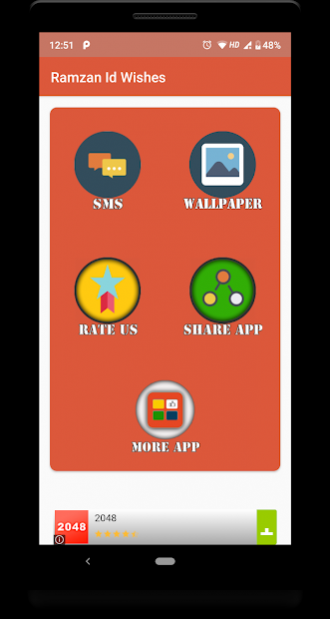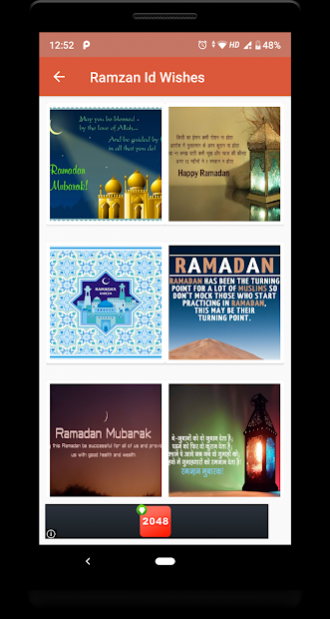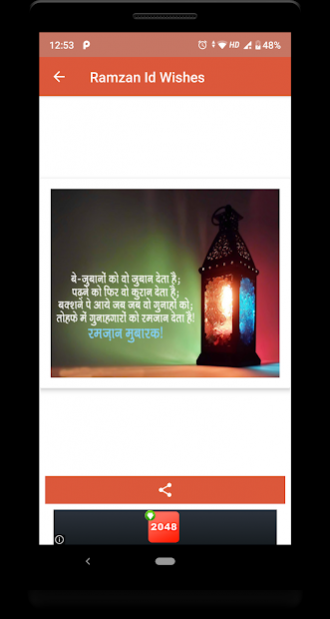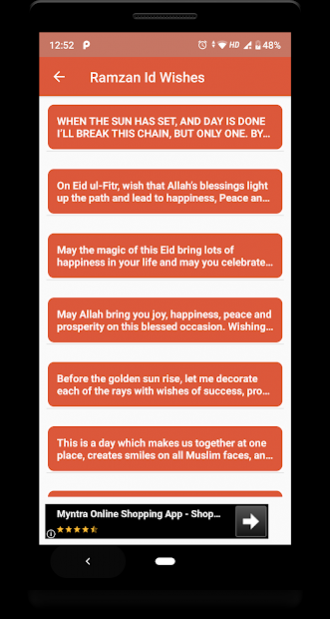Ramadan Id/Eid-ul-Fitar Wishes 1.7
Free Version
Publisher Description
Ramadan Id/Eid-ul-Fitar Wishes:-
The month of Ramadan ends with the festival of Eid-ul-Fitr. Its a time for us to celebrate the end of fasting. This holiday is so important that many Muslims in the U.S. take a day off from work or school to celebrate with their families. Everyone rises early for the prayer ceremony at their masjid, wearing new clothes. Afterwards, families visit each other and exchange good wishes. The handshakes and hugs after the prayer are a wonderful mark of love toward others. Eid gives everyone a feeling of brotherliness, and all bad feelings toward fellow Muslims should be wiped clean so we can all start fresh.
Decorating our homes for Eid is fun for us to do with our parents, and we can even make our own Eid cards or gifts!
Children sometimes receive gifts, candy, or money. But we should also remember that Eid is not about such gifts, it is really a time to remember Allah and to feel the joy that comes to us once we meet obligations toward Him. If you participate in the fasting, the celebration becomes even more meaningful!
About Ramadan Id/Eid-ul-Fitar Wishes
Ramadan Id/Eid-ul-Fitar Wishes is a free app for Android published in the Recreation list of apps, part of Home & Hobby.
The company that develops Ramadan Id/Eid-ul-Fitar Wishes is KinsWins Tech. The latest version released by its developer is 1.7.
To install Ramadan Id/Eid-ul-Fitar Wishes on your Android device, just click the green Continue To App button above to start the installation process. The app is listed on our website since 2021-05-02 and was downloaded 7 times. We have already checked if the download link is safe, however for your own protection we recommend that you scan the downloaded app with your antivirus. Your antivirus may detect the Ramadan Id/Eid-ul-Fitar Wishes as malware as malware if the download link to com.easy.ramzan_id is broken.
How to install Ramadan Id/Eid-ul-Fitar Wishes on your Android device:
- Click on the Continue To App button on our website. This will redirect you to Google Play.
- Once the Ramadan Id/Eid-ul-Fitar Wishes is shown in the Google Play listing of your Android device, you can start its download and installation. Tap on the Install button located below the search bar and to the right of the app icon.
- A pop-up window with the permissions required by Ramadan Id/Eid-ul-Fitar Wishes will be shown. Click on Accept to continue the process.
- Ramadan Id/Eid-ul-Fitar Wishes will be downloaded onto your device, displaying a progress. Once the download completes, the installation will start and you'll get a notification after the installation is finished.